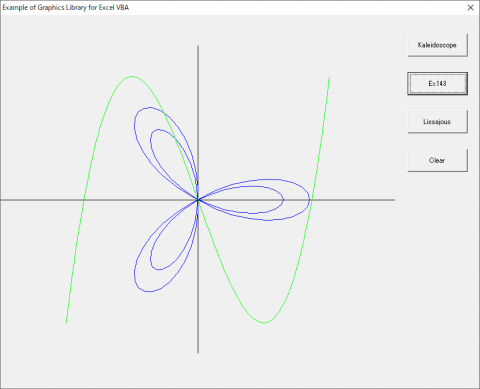Example of using Excel VBA graphics drawing library
Ilustration of a function
The following example is a modification of the program for Gnuplot on p. 136, "Practical Fortran 95 programming" by Tanabe & Hirayama.
Sub Draw_Function()
Const Pi = 3.14159265358979
Dim T, R, x1, y1, x2, y2
Dim i As Integer
monhdc = GetForegroundWindow()
myhdc = GetDC(monhdc)
If myhdc = 0 Then Exit Sub
InitializeGraphics
SetGraphicsWindow -3, 3, 4.5, -3
DrawAxis 3, 2.5
SetLineColor vbBlue
x1 = 1.7
y1 = 0#
Move x1, y1
For i = 1 To 100
T = 2# * Pi / 100 * i
R = 1.5 * Cos(3# * T) + 0.2
x2 = R * Cos(T)
y2 = R * Sin(T)
DrawLine x1, y1, x2, y2
x1 = x2
y1 = y2
Next i
SetLineColor vbGreen
x1 = -2#
y1 = -2#
Move x1, y1
For i = 1 To 100
x2 = -2# + 4# / 100# * i
y2 = x2 ^ 3 - 3 * x2
DrawLine x1, y1, x2, y2
x1 = x2
y1 = y2
Next i
End Sub
Sub DrawAxis(x_max, y_max)
DrawLine -x_max, 0, x_max, 0
DrawLine 0, y_max, 0, -y_max
End Sub